

In the fast-moving world of smartphones, software updates are more than just new features — they’re essential for security, stability, and long-term usability. Samsung's One UI, built on top of Android, has become one of the most recognizable and feature-rich Android skins. But how far does it really go in 2025?
Samsung recently made headlines by committing to seven years of software and security updates for its latest flagships like the Galaxy S24 series and the Galaxy Z Fold line. This is a massive improvement over older policies and puts Samsung in line with Google's Pixel lineup and even Apple's long-standing iOS support.
However, not all Galaxy devices are created equal. Mid-range and budget phones, while still receiving updates, typically get fewer — usually around 2 to 4 major Android updates. This tiered policy might make some users feel left behind, especially given how powerful many mid-range devices have become.
One UI updates bring more than just Android upgrades. They refine the user experience with visual changes, improved multitasking, better customization, and Samsung-exclusive features like DeX mode, Secure Folder, and Galaxy Themes.
But while One UI is feature-packed, some areas still feel bloated or inconsistent. Pre-installed apps (sometimes duplicating Google services), limited gesture control compared to stock Android or Pixel UI, and occasionally slow animations have been ongoing critiques from users.
To check for updates:
Samsung usually rolls out updates in phases based on region and model, so some delays are expected.
Samsung’s new update policy is a welcome step toward sustainability and long-term ownership, especially as phone prices rise. Still, other UIs like OxygenOS (OnePlus) and Pixel UI may appeal to users who prefer lighter, more minimalist experiences. Meanwhile, iOS remains the gold standard for longevity and fluid integration.
In the end, One UI continues to be a powerhouse of features and customization, but there’s still room for Samsung to refine performance and consistency — especially on non-flagship devices.